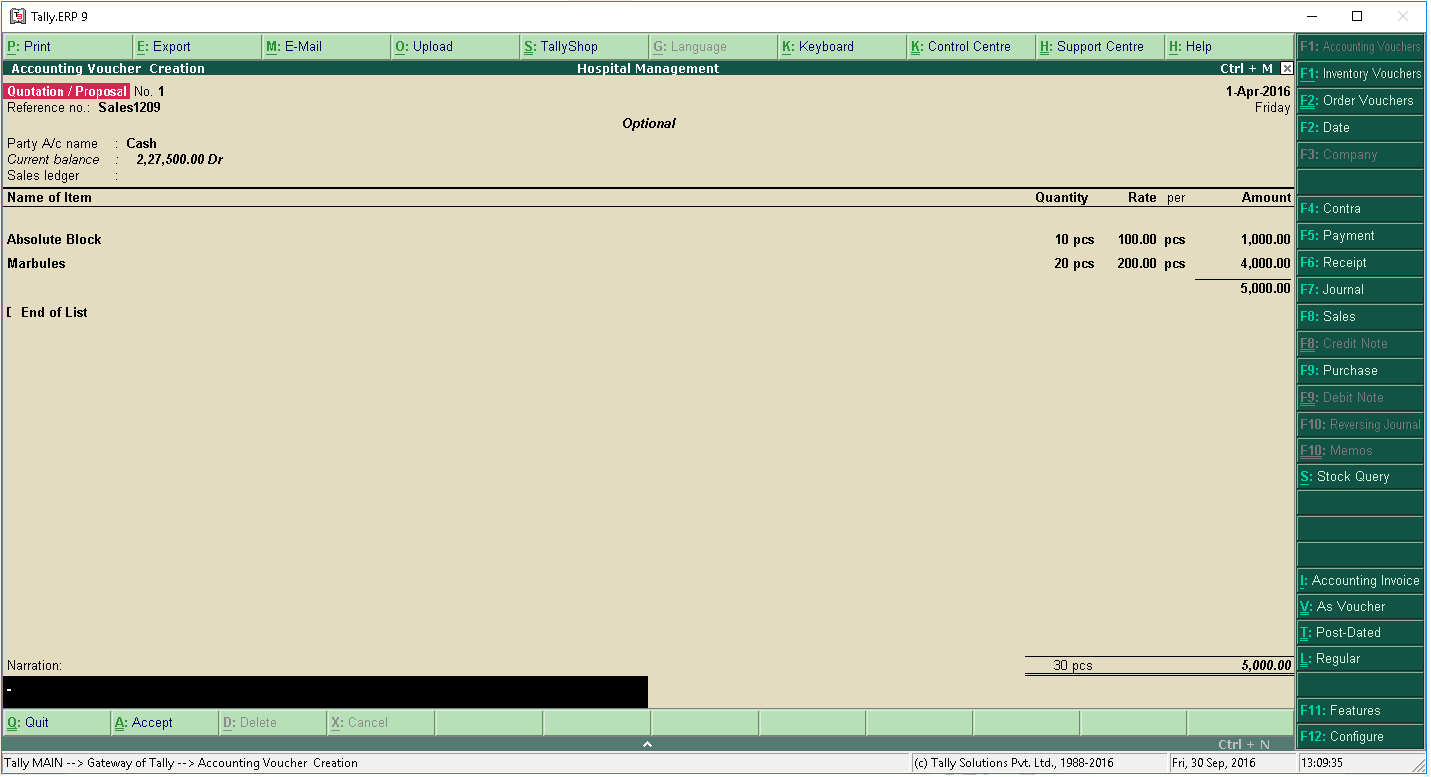- Tally sales cycle contains the following steps:
- In tally sales cycle, starts with the sale order directly.Whoever asks for the quotation for those people separately create the quotation.
Quotation :
- Create separate voucher for quotation then only tally allows to create the Quotation for particular customer.
- Quotation contains the details like,quotation id ,buyers details,goods details.
- If you want to create the quotation go to,Inventory features --> voucher type(ex:sales) --> quotation.
Sale Order :
- Sale order will create after accepting the quotation by the customer.
- Go to, gateway of tally --> Transactions --> Order vochers -->Sales order.
Delivery Note :
- Delivery note also known as packing list.which contains the details about goods which are going to delivery.
- Go to, gateway of tally --> Transactions --> Inventory vouchers --> Delivery note.
Sales Invoice :
- Sales invoice is the document for payment.
- Go to,gateway of tally --> Transactions --> Accounting vouchers-->sales.
Rejection In :
- Sometimes customer will receive the faulty goods at that time he will return the goods to the supplier.
- Go to, gateway of tally --> Transactions --> Inventory vouchers --> Rejection In.
Receipts :
- After receiving the goods customer will make the payment to the supplier.
- Supplier will notice those details into his accounts receivables.
- Go to, gateway of tally --> Transactions --> Accounting vouchers-->receipts.
Disadvantages :
- Tally software doesn't provide the option for storing the customers details who are in hold .
- Tally sales cycle is difficult to maintain because it is not step-by-step procedure.