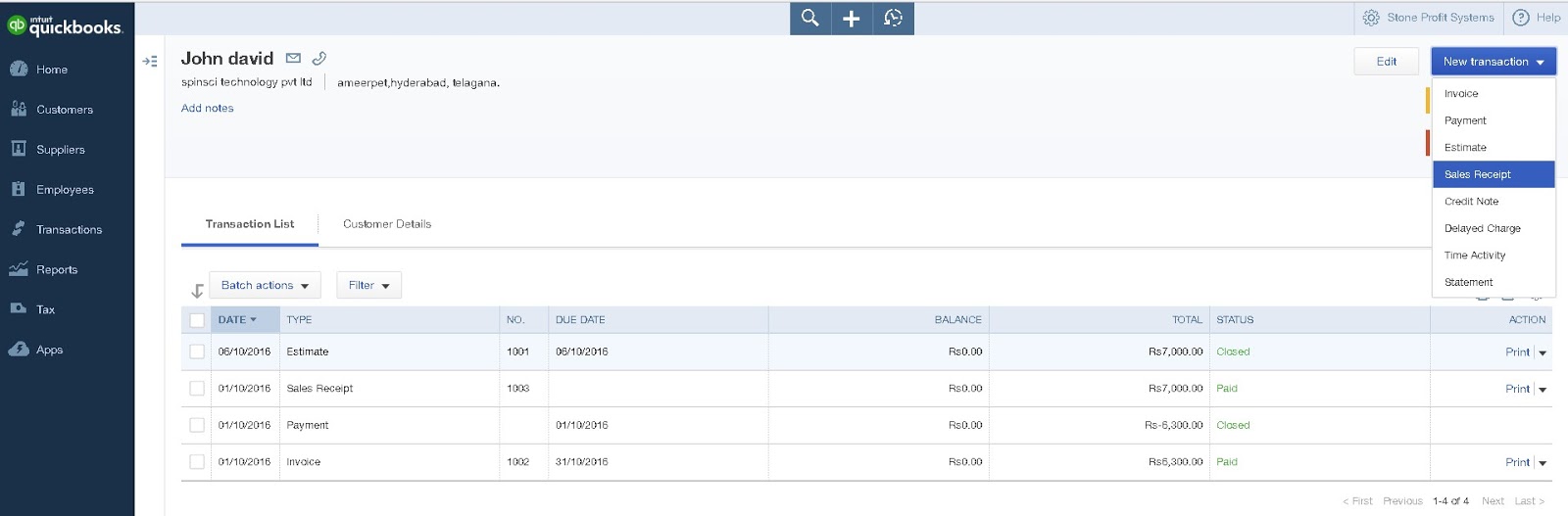- In quickbooks sales cycle will be processed in 2 ways.
- Case 1 :
- If customer want to pay the amount for purchased items at that time supplier will not go with the whole sales cycle.
- Supplier will give the sales receipt after customer makes the payment.
- If you want to go sales receipt :
- Case 2:
- If customer want to pay the money after few days then whole sales cycle will processed.
- Quickbooks online editor will not provides the sales order, pick list and packing list options.
- Quickbooks pro version will provide the option for sales order creation.
- For creating the sales order quickbooks provides the "Estimate" option.
Estimate :
- Sales order will create by using "Estimate".
- If you want to create the sales order, do like below:
Invoice :
- After creating the sales order if customer accepting the prices of the products and quantity mentioned in sales order then supplier will create the invoice.
- We can directly copy the sales order details from 'Estimate' form to invoice by clicking on 'copy to invoice' button at the top right corner of the sales estimate page.
Receive Payments :
- After receiving the goods, customer will pay the money to the supplier.
- Supplier will mention in his accounts about customer payment details.